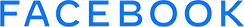Unlimited internet. No hidden fees.
$99.99/mth*

- Speeds up to
- 12 Mbps
- Download
$149.99/mth*

- Speeds up to
- 20 Mbps
- Download
NO INSTALLATION OR EQUIPMENT FEES!*
*For new customers only
Commercial Fiber Internet
Need high-speed fiber internet for your business? We’ve got you covered!
CHECK FOR COVERAGE IN YOUR AREA
Serving Shelby, Nacogdoches, San Augustine, and Panola counties.
Do you live in a rural area and have trouble getting quality internet? With NDemand, you can now enjoy streaming from multiple devices and without interruption.
To check for coverage, please email or call us to see what options are available to you as we are rapidly expanding and would love to hear from you.
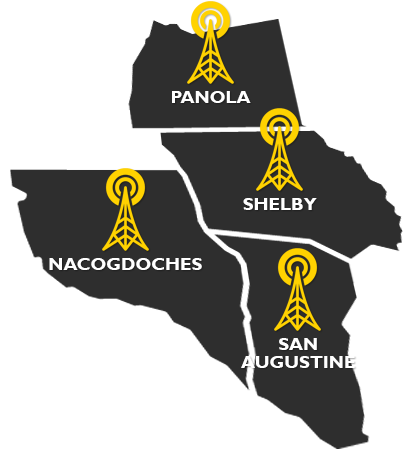
Get Support
Internet Connectivity
Having connection issues? Before contacting customer support, let’s see if we can solve your issue by following some very easy steps.
Restart the router
The first thing to do is the easiest thing to do: reset the router by turning it off and then back on again. (This isn’t a factory reset.)
Just switch it off and then unplug the power cord from the back. Wait for 20 seconds and then plug it back in switch it on.
If you can’t find a power button on the device, it’s fine to just unplug it. Some routers don’t have any power buttons and will simply start up when plugged in.
Keep an eye on the lights on the front. When they stabilize and turn green, you should be able to use the WiFi again. Go ahead and turn off the WiFi on your laptop or phone and turn it back on again as well, just to be sure everything “starts fresh.”
Check your devices
Sometimes it’s your computer, phone, or tablet, not the WiFi, that is cutting off. To check, try turning the WiFi off on your computer or device and then turning it back on. If that doesn’t work, try restarting your computer or device.
Check your cables
Ensure that the cables are securely plugged into the WiFi router.
Still having trouble? Contact us.
Call us today at (866) 933-SURF (7873)
or email us below.
Billing
Have questions about your bill or payment method? The following information will help with common questions about your NDemand billing statement.
Can I get a different rate or change my services?
Yes. Call us today at (866) 933-SURF (7873)
or visit NDemand.com/plans to see available rates and bundles.
How do I get a payment confirmation?
When a payment is made or scheduled, you’ll receive a confirmation email.
How do I change or cancel my method of payment for Auto Pay?
You can change or cancel your method of payment for Auto Pay at any time. Please visit the Contact Us section or call us to make that request.
Have a different question? Contact us.
Call us today at (866) 933-SURF (7873)
or email us below.
Contact Us
| Contact Info | |
|---|---|
| Phone: | (866) 933-SURF (7873) |
| Email: | sales@ndemand.com |
| Address: | 216 W 26TH ST Bryan, TX 77803 |
© NDemand. All Rights Reserved.